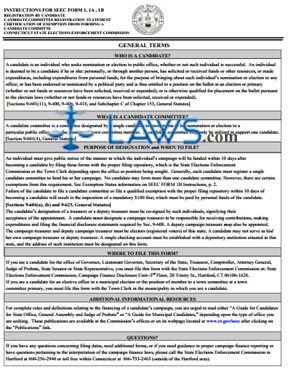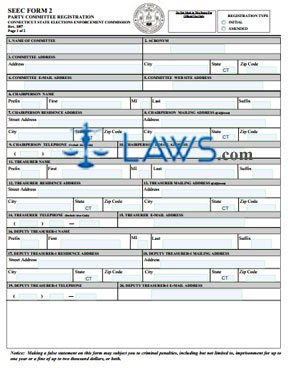Registration by Candidate
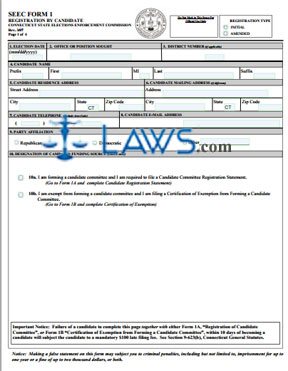
INSTRUCTIONS: CONNECTICUT REGISTRATION BY CANDIDATE (SEEC Form 1)
Election candidates register in Candidate by completing a SEEC form 1. This document can be obtained from the website of the government of Connecticut.
Connecticut Registration By Candidate SEEC Form 1 Step 1: In box 1, enter the election date.
Connecticut Registration By Candidate SEEC Form 1 Step 2: In box 2, enter the office or position sought.
Connecticut Registration By Candidate SEEC Form 1 Step 3: In box 3, enter the district number, if applicable.
Connecticut Registration By Candidate SEEC Form 1 Step 4: In box 4, enter the candidate name.
Connecticut Registration By Candidate SEEC Form 1 Step 5: In box 5, enter the candidate residential address.
Connecticut Registration By Candidate SEEC Form 1 Step 6: In box 6, if the candidate's mailing address is different from their residential address, enter it here.
Connecticut Registration By Candidate SEEC Form 1 Step 7: In box 7, enter the candidate telephone number.
Connecticut Registration By Candidate SEEC Form 1 Step 8: In box 8, enter the candidate email address.
Connecticut Registration By Candidate SEEC Form 1 Step 9: In box 9, indicate your party affiliation.
Connecticut Registration By Candidate SEEC Form 1 Step 10: In box 10, designate your campaign funding source with a check mark.
Connecticut Registration By Candidate SEEC Form 1 Step 11: At the top of the second page and all subsequent pages, enter the candidate name.
Connecticut Registration By Candidate SEEC Form 1 Step 12: In box 11, enter the name of the committee.
Connecticut Registration By Candidate SEEC Form 1 Step 13: In box 12, enter the committee address.
Connecticut Registration By Candidate SEEC Form 1 Step 13: Enter the committee email address in box 13 and their web site address in box 14.
Connecticut Registration By Candidate SEEC Form 1 Step 14: Enter the treasurer name in box 15.
Connecticut Registration By Candidate SEEC Form 1 Step 15: Enter the treasurer residential address in box 16. If their mailing address is different, enter it in box 17.
Connecticut Registration By Candidate SEEC Form 1 Step 16: Enter the treasurer telephone number in box 18 and their email address in box 19.
Connecticut Registration By Candidate SEEC Form 1 Step 17: Complete the rest of the form as instructed.