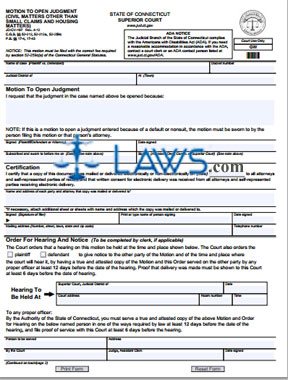SEEC Form 22 Instructions Independent Expenditure Statement (INDIVIDUALS)
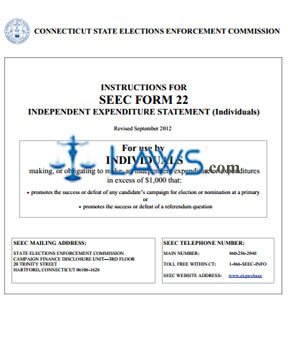
INSTRUCTIONS: CONNECTICUT INDEPENDENT EXPENDITURE STATEMENT (INDIVIDUALS) (SEEC Form 22)
To document expenditure by an independent individual in a Connecticut election, a SEEC form 22 is used. This document can be obtained from the website of the government of Connecticut.
Connecticut Independent Expenditure Statement (Individuals) SEEC Form 22 Step 1: In box 1, enter the name of the individual.
Connecticut Independent Expenditure Statement (Individuals) SEEC Form 22 Step 2: In box 2, enter the date of the election or referendum.
Connecticut Independent Expenditure Statement (Individuals) SEEC Form 22 Step 3: In box 3, enter the street address, city, state and zip code of the individual.
Connecticut Independent Expenditure Statement (Individuals) SEEC Form 22 Step 4: In box 4, indicate the type of report you are filing with a check mark next to the appropriate statement. Only check one box.
Connecticut Independent Expenditure Statement (Individuals) SEEC Form 22 Step 5: In box 5, enter the beginning and ending dates of the period you are covering in this statement.
Connecticut Independent Expenditure Statement (Individuals) SEEC Form 22 Step 6: In box 6, the individual should sign the first blank line.
Connecticut Independent Expenditure Statement (Individuals) SEEC Form 22 Step 7: The individual should print their name on the second blank line.
Connecticut Independent Expenditure Statement (Individuals) SEEC Form 22 Step 8: The individual should enter the date on the third blank line.
Connecticut Independent Expenditure Statement (Individuals) SEEC Form 22 Step 9: Skip to the second page and complete Section A, which concerns independent expenditures paid by the individual. Note that you should enter the name of the individual and the type of report being filed at the top of every page after the first page.
Connecticut Independent Expenditure Statement (Individuals) SEEC Form 22 Step 10: Transfer the total value from Section A to line 7 of the first page.
Connecticut Independent Expenditure Statement (Individuals) SEEC Form 22 Step 11: Complete Section B on the third page before completing lines 8 and 9 on the first page.
Connecticut Independent Expenditure Statement (Individuals) SEEC Form 22 Step 12: Document expenditures incurred by the individual during the period being documented but not paid on line 8.
Connecticut Independent Expenditure Statement (Individuals) SEEC Form 22 Step 13: Document the total outstanding expenditures incurred by the individual that are still unpaid on line 9.
Form JD-CV-20 Proceedings for Enforcement of Municipal Parking Regs
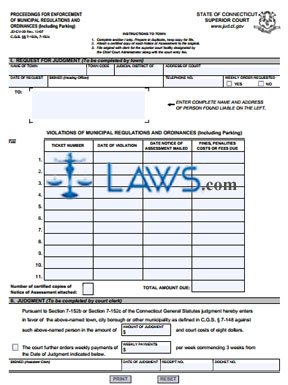
INSTRUCTIONS: CONNECTICUT PROCEEDINGS FOR ENFORCEMENT OF MUNICIPAL REGULATIONS AND ORDINANCES (INCLUDING PARKING) (Form JD-CV-20)
A form JD-CV-20 is used when tickets for violations of Connecticut municipal regulations and ordinances have been issued. This document can be obtained from the website of the Connecticut Judicial Branch.
Connecticut Proceedings For Enforcement Of Municipal Regulations And Ordinances (Including Parking) JD-CV-20 Step 1: Section I should be completed by the town. In the first two blank boxes, enter the town's name and code.
Connecticut Proceedings For Enforcement Of Municipal Regulations And Ordinances (Including Parking) JD-CV-20 Step 2: In the next two blank boxes, enter the name of the judicial district and the address of the court.
Connecticut Proceedings For Enforcement Of Municipal Regulations And Ordinances (Including Parking) JD-CV-20 Step 3: In the next blank box, enter the date of the request.
Connecticut Proceedings For Enforcement Of Municipal Regulations And Ordinances (Including Parking) JD-CV-20 Step 4: In the next blank box, the hearing officer should enter their signature.
Connecticut Proceedings For Enforcement Of Municipal Regulations And Ordinances (Including Parking) JD-CV-20 Step 5: In the next blank box, enter the hearing officer's telephone number.
Connecticut Proceedings For Enforcement Of Municipal Regulations And Ordinances (Including Parking) JD-CV-20 Step 6: In the next blank box, indicate with a check mark whether or not a weekly order is requested.
Connecticut Proceedings For Enforcement Of Municipal Regulations And Ordinances (Including Parking) JD-CV-20 Step 7: In the blank space provided, enter the name and address of the person found liable.
Connecticut Proceedings For Enforcement Of Municipal Regulations And Ordinances (Including Parking) JD-CV-20 Step 8: The table provided below is for documentation of tickets issued. Enter the ticket number in the first column.
Connecticut Proceedings For Enforcement Of Municipal Regulations And Ordinances (Including Parking) JD-CV-20 Step 9: Enter the date of the violation in the second column.
Connecticut Proceedings For Enforcement Of Municipal Regulations And Ordinances (Including Parking) JD-CV-20 Step 10: Enter the date the notice of assessment was mailed in the third column.
Connecticut Proceedings For Enforcement Of Municipal Regulations And Ordinances (Including Parking) JD-CV-20 Step 11: Enter the fines, penalties, costs or fees due in the fourth column. Total these in the box where indicated and enter the number of copies of Notice of Assesssment attached.
Connecticut Proceedings For Enforcement Of Municipal Regulations And Ordinances (Including Parking) JD-CV-20 Step 12: Section II will be completed by the court clerk.
Form JD-CV-52 Affidavit of Debt/Motion for Default/Failure to Appear
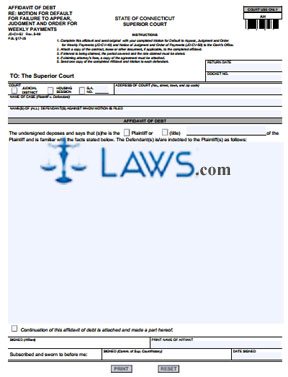
INSTRUCTIONS: CONNECTICUT AFFIDAVIT OF DEBT RE: MOTION FOR DEFAULT FOR FAILURE TO APPEAR, JUDGMENT AND ORDER FOR WEEKLY PAYMENTS (Form JD-CV-52)
When a debtor in a Connecticut case fails to appear in court when ordered or does not respond to a judgment and order for weekly payments, the plaintiff creditor can file a form JD-CV-52 to request that a motion of default be filed against them. This document can be obtained from the website of the Connecticut Judicial Branch.
Connecticut Affidavit Of Debt Re: Motion For Default For Failure To Appear, Judgment And Order For Weekly Payments JD-CV-52 Step 1: In the first blank box, enter the return date.
Connecticut Affidavit Of Debt Re: Motion For Default For Failure To Appear, Judgment And Order For Weekly Payments JD-CV-52 Step 2: In the second blank box, enter the docket number.
Connecticut Affidavit Of Debt Re: Motion For Default For Failure To Appear, Judgment And Order For Weekly Payments JD-CV-52 Step 3: Indicate with a check mark whether you are appearing in a judicial district court, a housing session court, or a G.A. court in the third blank box.
Connecticut Affidavit Of Debt Re: Motion For Default For Failure To Appear, Judgment And Order For Weekly Payments JD-CV-52 Step 4: Enter the address of the court in the fourth blank box.
Connecticut Affidavit Of Debt Re: Motion For Default For Failure To Appear, Judgment And Order For Weekly Payments JD-CV-52 Step 5: Enter the name of the case in the fifth blank box.
Connecticut Affidavit Of Debt Re: Motion For Default For Failure To Appear, Judgment And Order For Weekly Payments JD-CV-52 Step 6: Enter the name of all defendants against whom the motion is being filed in the sixth blank box.
Connecticut Affidavit Of Debt Re: Motion For Default For Failure To Appear, Judgment And Order For Weekly Payments JD-CV-52 Step 7: The next section is the affidavit. Indicate whether the person completing this section is the plaintiff or another party, such as their attorney. Enter the title of the person completing this section if the latter.
Connecticut Affidavit Of Debt Re: Motion For Default For Failure To Appear, Judgment And Order For Weekly Payments JD-CV-52 Step 8: Provide a written explanation of how the defendant is indebted to the plaintiff. Sign and print your name before a notary or a commissioner of the Superior Court.