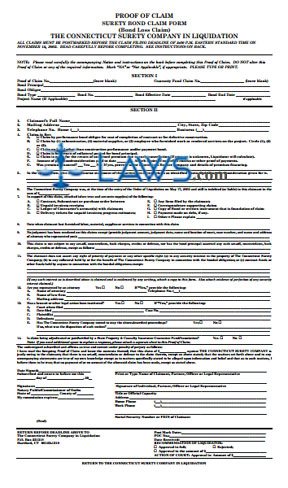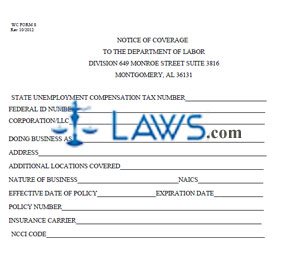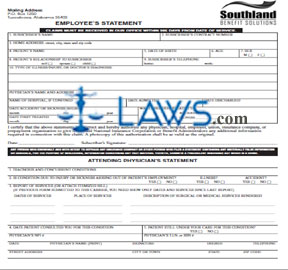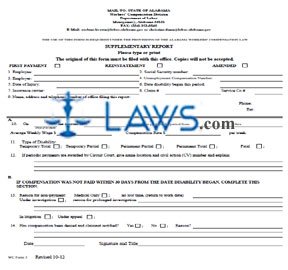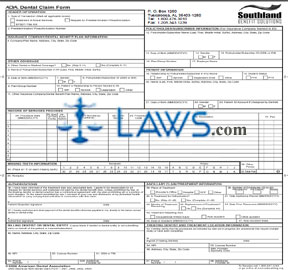WC Notice of Cancellation Form WC
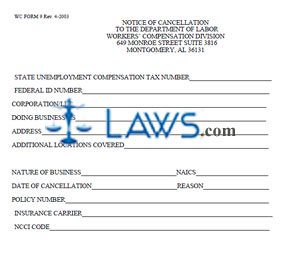
INSTRUCTIONS: ALABAMA NOTICE OF CANCELLATION (WC Form 9)
Alabama businesses which are cancelling their workers compensation account should file a WC Form 9. This document can be obtained from the website of the Alabama Department of Labor, on the section housing all documents related to workers compensation. To initiate this account, you must file a WC Form 7, which is a notice of coverage. This is also filed with and processed by the Alabama Department of Labor.
Alabama Notice Of Cancellation WC 9 Step 1: On the first line, enter your state unemployment compensation tax number.
Alabama Notice Of Cancellation WC 9 Step 2: On the second line, enter your federal identification number.
Alabama Notice Of Cancellation WC 9 Step 3: On the third line, give your corporation or limited liability company name.
Alabama Notice Of Cancellation WC 9 Step 4: On the fourth line, give your trade ("doing business as") name.
Alabama Notice Of Cancellation WC 9 Step 5: On the fifth line, enter your street address, city, state and zip code.
Alabama Notice Of Cancellation WC 9 Step 6: On the sixth line, enter additional locations covered by this form.
Alabama Notice Of Cancellation WC 9 Step 7: On the seventh line, enter the nature of your business.
Alabama Notice Of Cancellation WC 9 Step 8: On the eight line, give your North American Industry Classification System (NAICS) number. This is the code classifying the type of operations your business performs. If you are unaware of what your NAICS number is, a complete list of the codes is available on the website of the Alabama Department of Labor. These codes can also be found the website of the United States Census Bureau.
Alabama Notice Of Cancellation WC 9 Step 9: On the ninth line, enter the date of cancellation.