AR1000TD Lump Sum Distribution Averaging
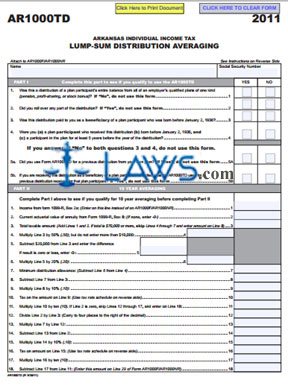
INSTRUCTIONS: ARKANSAS LUMP-SUM DISTRIBUTION AVERAGING (Form AR1000TD)
To use lump-sum distribution averaging methods for distribution of funds from a plan on your Arkansas income tax, a form AR1000TD should be used. This document can be obtained from the website maintained by the Arkansas Department of Finance and Administration.
Arkansas Lump-Sum Distribution Averaging AR1000TD Step 1: Enter your name in the first blank box.
Arkansas Lump-Sum Distribution Averaging AR1000TD Step 2: Enter your Social Security number in the second blank box.
Arkansas Lump-Sum Distribution Averaging AR1000TD Step 3: Part I concerns your eligibility to file this document. Answer questions 1 through 5b by checking "Yes" or "No" in the appropriate column. If the instructions say you are qualified, complete Part II.
Arkansas Lump-Sum Distribution Averaging AR1000TD Step 4: On line 1, enter your income from form 1099-R, box 2a.
Arkansas Lump-Sum Distribution Averaging AR1000TD Step 5: On line 2, enter the current actuarial value of your annuity from form 1099-R, box 8. If none, enter "-0-."
Arkansas Lump-Sum Distribution Averaging AR1000TD Step 6: Add lines 1 and 2 and enter the resulting sum on line 3. If the amount is $70,000 or greater, skip lines 4 through 7 and enter the amount again on line 8. Otherwise, multiply line 3 by 50% and enter the resulting product on line 4, then subtract $20,000 from this figure and enter the resulting difference on line 5. Multiply line 6 by 20% and enter the resulting product on line 7. Subtract line 7 from line 3 and enter the resulting difference on line 8.
Arkansas Lump-Sum Distribution Averaging AR1000TD Step 7: Multiply line 8 by 10%. Enter the resulting product on line 9.
Arkansas Lump-Sum Distribution Averaging AR1000TD Step 8: Use the tax rate schedule on the opposite side of the page to determine the appropriate tax for the amount on line 9. Enter this on line 10.
Arkansas Lump-Sum Distribution Averaging AR1000TD Step 9: Multiply line 10 by 10 and enter the resulting product on line 11. If line 2 is 0, you may skip lines 12 through 17 and enter this figure again on line 18.
Arkansas Lump-Sum Distribution Averaging AR1000TD Step 10: Complete lines 12 through 18 as instructed. Transfer the value from line 18 to line 33 of form AR1000 or AR1000NR.