Form AZ 10193 Business Account Update
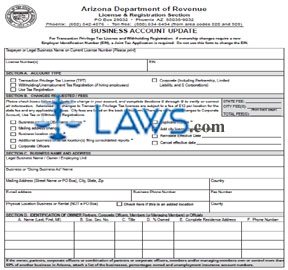
INSTRUCTIONS: ARIZONA BUSINESS ACCOUNT UPDATE (Form AZDOR 10193)
To document a change in your Arizona business name, address, officers and various other aspects, you should file a form AZDOR 10193 to update your state business account. This document is found on the website of the Arizona Department of Revenue.
Arizona Business Account Update AZDOR 10193 Step 1: In the unlabeled boxes at the top of the page, give the taxpayer or legal business name on your current license number.
Arizona Business Account Update AZDOR 10193 Step 2: In section A, indicate your account type with a check mark.
Arizona Business Account Update AZDOR 10193 Step 3: In section B, indicate the types of changes you are requesting with a check mark. Items marked with an asterisk are subject to both a $12 fee per location and any applicable local taxes.
Arizona Business Account Update AZDOR 10193 Step 4: In section C, enter the legal business name, owner name, or employing unit of the business.
Arizona Business Account Update AZDOR 10193 Step 5: Enter the business or "doing business as" name.
Arizona Business Account Update AZDOR 10193 Step 6: Enter your business mailing address, county, email address, business phone and fax numbers, and the physical location of a business or rental office and its county.
Arizona Business Account Update AZDOR 10193 Step 7: In section D, identify all owners, partners, corporate officers, members, managing members or officials. Enter their name in Column A, their Social Security number in Column B, their title in Column C, the percentage of their ownership in Column D, their complete residence address in Column E, and their phone number in Column F. If these owners, partners, officers and other members own or control more than half of another Arizona business, attach a list of these companies, including the percentages owned and attendant unemployment insurance account numbers.
Arizona Business Account Update AZDOR 10193 Step 8: In section E, enter the street address, city, state and zip code of the location of your books.
Arizona Business Account Update AZDOR 10193 Step 9: Enter a contact name or company and their phone number.
Arizona Business Account Update AZDOR 10193 Step 10: Tabulate all local taxes owed in section F.
Arizona Business Account Update AZDOR 10193 Step 11: Type or print your name in section G, sign the form, give your title and enter the date.