CSE-1157A Non-Custodial Parent Request for Administrative Review
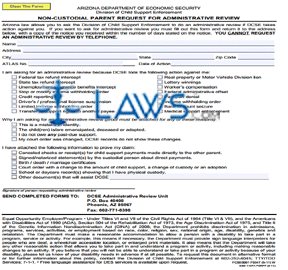
INSTRUCTIONS: ARIZONA NON-CUSTODIAL PARENT REQUEST FOR ADMINISTRATIVE REVIEW (Form CSE-1157A)
When an Arizona non-custodial parent has action taken against them by the state Department of Child Support Enforcement, you are permitted to request an administrative review. This is done by filing a form CSE-1157A. This document can be obtained from the website maintained by the Arizona Department of Economic Security.
Arizona Non-Custodial Parent Request For Administrative Review CSE-1157A Step 1: Enter your name on the first blank line.
Arizona Non-Custodial Parent Request For Administrative Review CSE-1157A Step 2: Enter your street address on the second blank line.
Arizona Non-Custodial Parent Request For Administrative Review CSE-1157A Step 3: Enter your city on the third blank line.
Arizona Non-Custodial Parent Request For Administrative Review CSE-1157A Step 4: Enter your state on the fourth blank line.
Arizona Non-Custodial Parent Request For Administrative Review CSE-1157A Step 5: Enter your zip code on the fifth blank line.
Arizona Non-Custodial Parent Request For Administrative Review CSE-1157A Step 6: Enter your case number on the sixth blank line.
Arizona Non-Custodial Parent Request For Administrative Review CSE-1157A Step 7: Enter the date of the action taken against you on the seventh blank line.
Arizona Non-Custodial Parent Request For Administrative Review CSE-1157A Step 8: Indicate with a check mark which of the 16 listed actions was taken against you.
Arizona Non-Custodial Parent Request For Administrative Review CSE-1157A Step 9: In the next section, give the reason for your requested review, for which proof must be attached. Check the first box if there has been a mistake in identity.
Arizona Non-Custodial Parent Request For Administrative Review CSE-1157A Step 10: Check the second box if the children are deceased, or have been adopted or emancipated.
Arizona Non-Custodial Parent Request For Administrative Review CSE-1157A Step 11: Check the third box if you do not owe any past-due support.
Arizona Non-Custodial Parent Request For Administrative Review CSE-1157A Step 12: Check the fourth box if your court order was changed but DCSE records do not reflect these changes.
Arizona Non-Custodial Parent Request For Administrative Review CSE-1157A Step 13: In the next section, indicate with a check mark which supporting documents you have attached.
Arizona Non-Custodial Parent Request For Administrative Review CSE-1157A Step 14: Sign the form where indicated.
Arizona Non-Custodial Parent Request For Administrative Review CSE-1157A Step 15: Mail the form to the address given at the bottom of the page.