Form CL-91 Request for Reimbursement Preferred Dependent Care Account
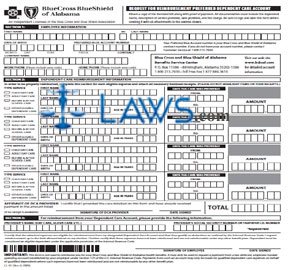
INSTRUCTIONS: ALABAMA REQUEST FOR REIMBURSEMENT PREFERRED DEPENDENT CARE ACCOUNT (Form CL-91)
To receive reimbursement for child day care, adult day care, before & after school care or other eligible dependent care as an Alabama employee enrolled with a dependent health insurance account administered by BlueCross BlueShield of Alabama, use a form CL-91. This document can be obtained from the website of BlueCross BlueShield of Alabama.
Alabama Request For Reimbursement Preferred Dependent Care Account CL-91 Step 1: Section 1 concerns the employee. In the first three blank boxes, enter your first name, middle initial and last name.
Alabama Request For Reimbursement Preferred Dependent Care Account CL-91 Step 2: In the next three blank boxes, enter your date of birth.
Alabama Request For Reimbursement Preferred Dependent Care Account CL-91 Step 3: In the next two blank boxes, enter your preferred blue account prefix and contract numbers.
Alabama Request For Reimbursement Preferred Dependent Care Account CL-91 Step 4: In the next blank box, enter your company name.
Alabama Request For Reimbursement Preferred Dependent Care Account CL-91 Step 5: In the next two blank boxes, enter work and home phone numbers.
Alabama Request For Reimbursement Preferred Dependent Care Account CL-91 Step 6: Section 2 concerns the dependent care for which you are seeking reimbursement. Indicate whether the service being provided was child day care, adult day care, before & after school care or other eligible dependent care with a check mark.
Alabama Request For Reimbursement Preferred Dependent Care Account CL-91 Step 8: In the first blank box, enter the first name of the dependent receiving these services.
Alabama Request For Reimbursement Preferred Dependent Care Account CL-91 Step 9: in the second blank box, enter the last name of the dependent.
Alabama Request For Reimbursement Preferred Dependent Care Account CL-91 Step 10: In the third blank box, enter the date of birth of the dependent.
Alabama Request For Reimbursement Preferred Dependent Care Account CL-91 Step 11: In the fourth blank box, enter the age in years of the dependent. Enter the dates of care and cost incurred where indicated.
Alabama Request For Reimbursement Preferred Dependent Care Account CL-91 Step 12: Document up to four dependents in this section of the form.
Alabama Request For Reimbursement Preferred Dependent Care Account CL-91 Step 13: The DCA provider should sign and date the form where indicated. The employee should do the same.