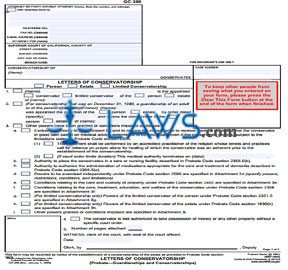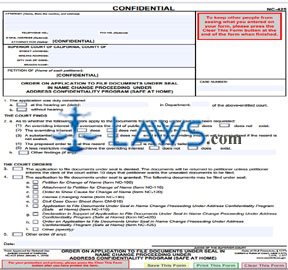Petition/Order to Dispense with Administration (Surviving Spouse/Children/Preferred Creditor)

INSTRUCTIONS: KENTUCKY PETITION/ORDER TO DISPENSE WITH ADMINISTRATION (SURVIVING SPOUSE/CHILDREN/PREFERRED CREDITOR) (Form AOC-830)
The form discussed in this article is filed by a surviving spouse, children or preferred creditor to petition for the dispensation of administration of a Kentucky estate. This document can be obtained from the website maintained by the Kentucky Court of Justice.
Kentucky Petition/Order To Dispense With Administration (Surviving Spouse/Children/Preferred Creditor AOC-830 Step 1: On the first blank line, enter the case number.
Kentucky Petition/Order To Dispense With Administration (Surviving Spouse/Children/Preferred Creditor AOC-830 Step 2: On the second blank line, indicate whether this estate is under the supervision of district or probate court by circling the appropriate statement.
Kentucky Petition/Order To Dispense With Administration (Surviving Spouse/Children/Preferred Creditor AOC-830 Step 3: On the third blank line, enter the name of the county.
Kentucky Petition/Order To Dispense With Administration (Surviving Spouse/Children/Preferred Creditor AOC-830 Step 4: On the fourth blank line, enter the name of the decedent.
Kentucky Petition/Order To Dispense With Administration (Surviving Spouse/Children/Preferred Creditor AOC-830 Step 5: On the next three blank lines, enter the address of the decedent.
Kentucky Petition/Order To Dispense With Administration (Surviving Spouse/Children/Preferred Creditor AOC-830 Step 6: On the next blank line, enter the date of death.
Kentucky Petition/Order To Dispense With Administration (Surviving Spouse/Children/Preferred Creditor AOC-830 Step 7: On the next blank line, enter the Social Security number of the decedent.
Kentucky Petition/Order To Dispense With Administration (Surviving Spouse/Children/Preferred Creditor AOC-830 Step 8: On the next blank line, enter the date of birth of the decedent.
Kentucky Petition/Order To Dispense With Administration (Surviving Spouse/Children/Preferred Creditor AOC-830 Step 9: On line 1, indicate with a check mark whether the decedent died testate or intestate.
Kentucky Petition/Order To Dispense With Administration (Surviving Spouse/Children/Preferred Creditor AOC-830 Step 10: On line 2, enter any assets left at the time of death, including the value of each one.
Kentucky Petition/Order To Dispense With Administration (Surviving Spouse/Children/Preferred Creditor AOC-830 Step 11: Indicate your relationship to the decedent with a check mark next to the appropriate statement on line 3.
Kentucky Petition/Order To Dispense With Administration (Surviving Spouse/Children/Preferred Creditor AOC-830 Step 12: Complete the rest of the form as instructed.


![Order Appointing Guardian Ad Litem - Probate [same as GC-101]](https://laws.com/uploads/cms/20131109/527e17a708f77.jpg)