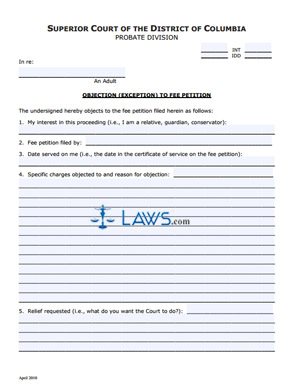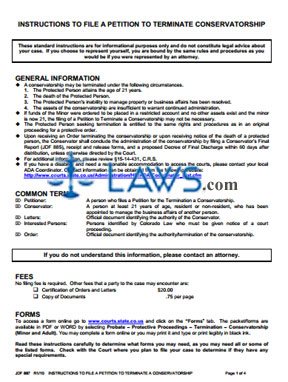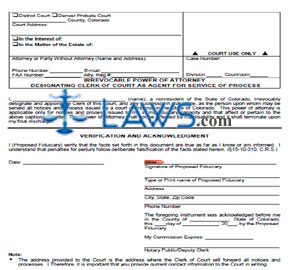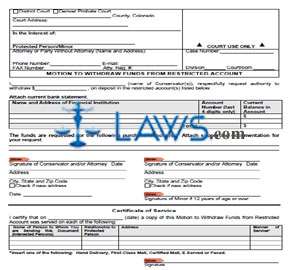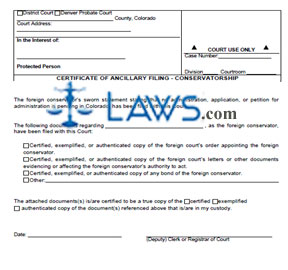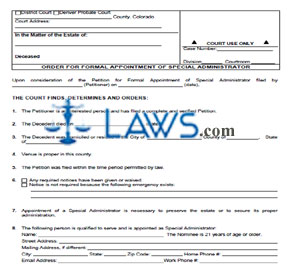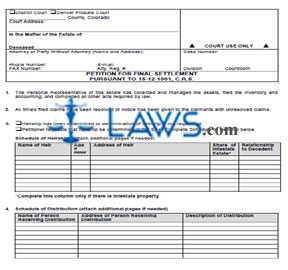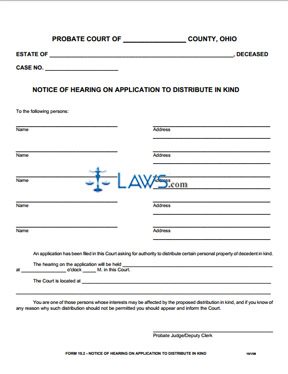Response to Petition Post Appointment and Order
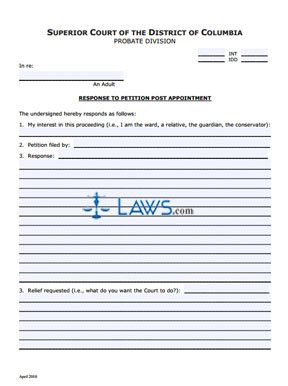
INSTRUCTIONS: WASHINGTON D.C. RESPONSE TO PETITION POST APPOINTMENT
The form discussed in this article is used to request relief from the court in response to a petition filed after the appointment of a conservator or guardian in a Washington D.C. probate case. This document can be obtained by the website maintained by the District of Columbia Courts system.
Washington D.C. Response To Petition Post Appointment Step 1: On the first blank line of the form, enter the name of the adult who is the subject of the case.
Washington D.C. Response To Petition Post Appointment Step 2: On line 1, explain your interest in this proceeding.
Washington D.C. Response To Petition Post Appointment Step 3: On line 2, enter the name of the person who filed the petition.
Washington D.C. Response To Petition Post Appointment Step 4: On line 3, enter your response.
Washington D.C. Response To Petition Post Appointment Step 5: On the continuation of line 3, describe the relief you are requesting from the court.
Washington D.C. Response To Petition Post Appointment Step 6: Check the first statement on the second page if you are requesting an oral hearing.
Washington D.C. Response To Petition Post Appointment Step 7: Check the second statement if you are not requesting an oral hearing.
Washington D.C. Response To Petition Post Appointment Step 8: Your attorney should provide their signature on the next blank line.
Washington D.C. Response To Petition Post Appointment Step 9: On the next blank line, type the name of your attorney.
Washington D.C. Response To Petition Post Appointment Step 10: On the next two blank lines, enter the address of your attorney.
Washington D.C. Response To Petition Post Appointment Step 11: On the next blank line, enter the telephone number of your attorney.
Washington D.C. Response To Petition Post Appointment Step 12: Enter the Unified Bar number of your attorney on the next blank line. Providing their email address on the next blank line is optional.
Washington D.C. Response To Petition Post Appointment Step 13: On the next two blank lines, enter your signature and type your name.
Washington D.C. Response To Petition Post Appointment Step 14: Enter your address on the next two blank lines. Enter your telephone number on the last blank line.