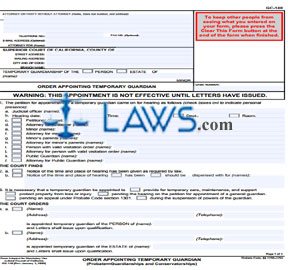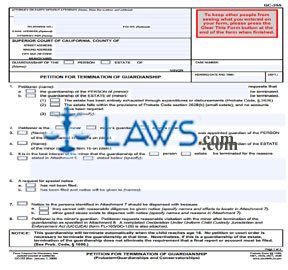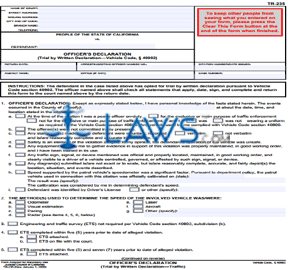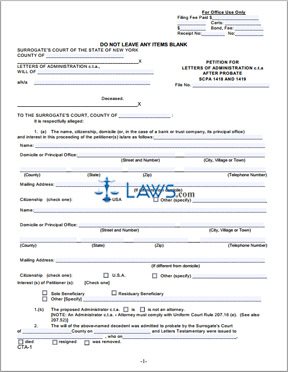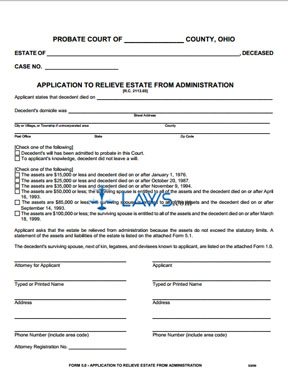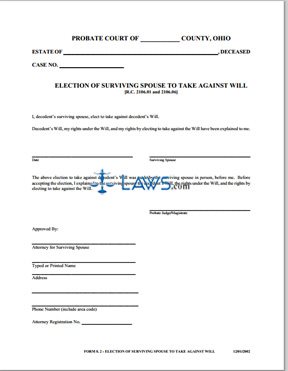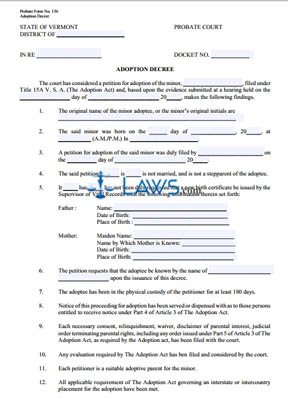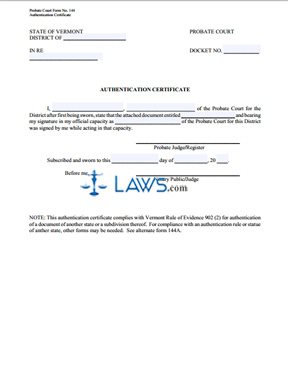Attachment to Pre-Move Notice of Proposed Change of Personal Residence of Conservatee or Ward
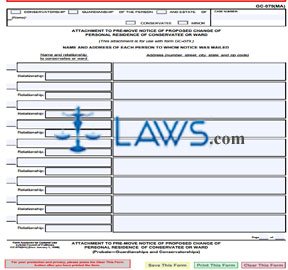
INSTRUCTIONS: CALIFORNIA ATTACHMENT TO PRE-MOVE NOTICE OF PROPOSED CHANGE OF PERSONAL RESIDENCE OF CONSERVATEE OR WARD (Form GC-079(MA))
The form discussed in this article is filed as an attachment to a California pre-move notice of proposed change of personal residence of a conservatee or ward if the form does not provide sufficient space to identify all people who should be notified. Both documents can be obtained from the website maintained by the California Judicial Branch.
California Attachment To Pre-Move Notice Of Proposed Change Of Personal Residence Of Conservatee Or Ward GC-079(MA) Step 1: Check the first box if this concerns a conservatorship.
California Attachment To Pre-Move Notice Of Proposed Change Of Personal Residence Of Conservatee Or Ward GC-079(MA) Step 2: Check the second box if this concerns a guardianship.
California Attachment To Pre-Move Notice Of Proposed Change Of Personal Residence Of Conservatee Or Ward GC-079(MA) Step 3: Check the third box if this concerns a conservatorship or guardianship of both a person and an estate.
California Attachment To Pre-Move Notice Of Proposed Change Of Personal Residence Of Conservatee Or Ward GC-079(MA) Step 4: Enter the name of the conservatee or minor.
California Attachment To Pre-Move Notice Of Proposed Change Of Personal Residence Of Conservatee Or Ward GC-079(MA) Step 5: Check the fourth box if you entered the name of a conservatee.
California Attachment To Pre-Move Notice Of Proposed Change Of Personal Residence Of Conservatee Or Ward GC-079(MA) Step 6: Check the fifth box if you entered the name of a minor.
California Attachment To Pre-Move Notice Of Proposed Change Of Personal Residence Of Conservatee Or Ward GC-079(MA) Step 7: Enter the case number where indicated.
California Attachment To Pre-Move Notice Of Proposed Change Of Personal Residence Of Conservatee Or Ward GC-079(MA) Step 8: Up to nine people can be documented on this page. In the first box of the section for each person, enter their name.
California Attachment To Pre-Move Notice Of Proposed Change Of Personal Residence Of Conservatee Or Ward GC-079(MA) Step 9: In the second box of each section, enter the person's relationship to the conservatee or ward.
California Attachment To Pre-Move Notice Of Proposed Change Of Personal Residence Of Conservatee Or Ward GC-079(MA) Step 10: In the third box, enter the address of each person.