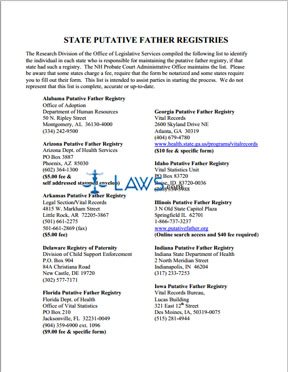Notice of Informal Probate (No Personal Representative Appointed)
INSTRUCTIONS: MICHIGAN NOTICE OF INFORMAL PROBATE (NO PERSONAL REPRESENTATIVE APPOINTED) (Form PC 575)
The form discussed in this article is issued by a court to notify all interested persons in a Michigan estate that an application for informal probate has been submitted. This document can be obtained from the website maintained by the Michigan Courts system.
Michigan Notice Of Informal Probate (No Personal Representative Appointed) PC 575 Step 1: Enter the file number where indicated.
Michigan Notice Of Informal Probate (No Personal Representative Appointed) PC 575 Step 2: On the first blank line, enter the name of the person whose estate is concerned.
Michigan Notice Of Informal Probate (No Personal Representative Appointed) PC 575 Step 3: On the second blank line, enter the street address of the decedent.
Michigan Notice Of Informal Probate (No Personal Representative Appointed) PC 575 Step 4: On the next blank line, enter the city, state and zip code of the decedent.
Michigan Notice Of Informal Probate (No Personal Representative Appointed) PC 575 Step 5: On the next blank line, enter the date of death.
Michigan Notice Of Informal Probate (No Personal Representative Appointed) PC 575 Step 6: On the next blank line, enter the name of the person who submitted an application for informal probate of the decedent's will.
Michigan Notice Of Informal Probate (No Personal Representative Appointed) PC 575 Step 7: On the next blank line, enter the street address of the person who submitted the application for informal probate, as well as their city, state and zip code.
Michigan Notice Of Informal Probate (No Personal Representative Appointed) PC 575 Step 8: On the next blank line, enter the date on which the court informally admitted the will.
Michigan Notice Of Informal Probate (No Personal Representative Appointed) PC 575 Step 9: On the next blank line, enter the name of the county in which the court is located.
Michigan Notice Of Informal Probate (No Personal Representative Appointed) PC 575 Step 10: On the next blank line, enter the address of the court.
Michigan Notice Of Informal Probate (No Personal Representative Appointed) PC 575 Step 11: On the next blank line, enter the name of the attorney representing the estate and their bar number. On the last two blank lines, enter the attorney's street address, city, state, zip code and telephone number.