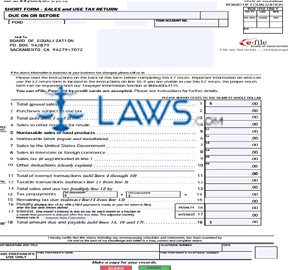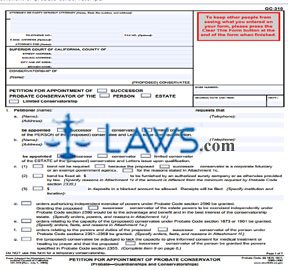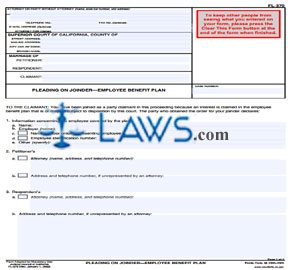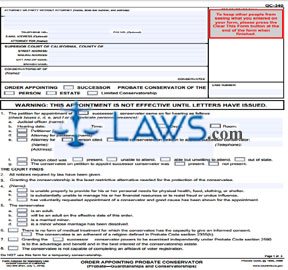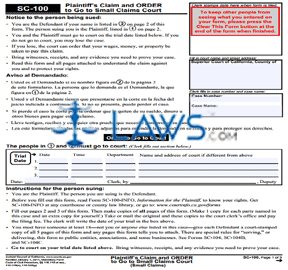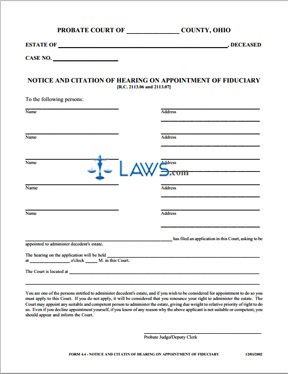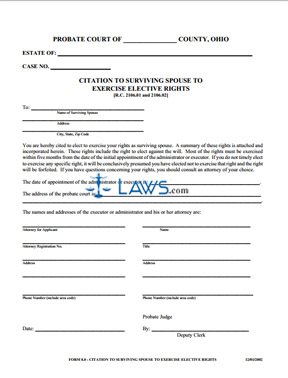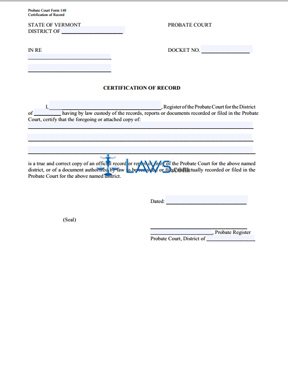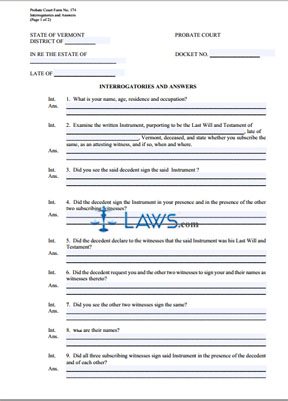Ex Parte Petition for Authority to Sell Securities and Order [same as DE-270]
![Ex Parte Petition for Authority to Sell Securities and Order [same as DE-270]](https://laws.com/uploads/cms/20131025/5269f8e4de6fb.jpg)
INSTRUCTIONS: CALIFORNIA EX PARTE PETITION FOR AUTHORITY TO SELL SECURITIES AND ORDER (Form DE-270/GC-070)
The form discussed in this article is by a California estate conservator, guardian or personal representative to file an ex parte petition for authority to sell securities and order. This document can be obtained from the website maintained by the California Judicial Branch.
California Ex Parte Petition For Authority To Sell Securities And Order DE-270/GC-070 Step 1: Enter the name of your attorney in the first blank box, as well as their address, state bar number and phone number. If not represented by an attorney, enter your name, address and telephone number. In either instance, providing a fax number or email address is optional.
California Ex Parte Petition For Authority To Sell Securities And Order DE-270/GC-070 Step 2: In the second blank box, enter the county in which the court is located, as well as its street address, mailing address, city, zip code and branch name.
California Ex Parte Petition For Authority To Sell Securities And Order DE-270/GC-070 Step 3: Indicate with a check mark whether this concerns the estate of a decedent, conservatee or minor.
California Ex Parte Petition For Authority To Sell Securities And Order DE-270/GC-070 Step 4: Where indicated, enter the case number.
California Ex Parte Petition For Authority To Sell Securities And Order DE-270/GC-070 Step 5: On line 1, indicate with a check mark whether the petitioner is a personal representative, conservator or guardian.
California Ex Parte Petition For Authority To Sell Securities And Order DE-270/GC-070 Step 6: Check the box on line 2b if authority is given in the decedent's will to sell this property.
California Ex Parte Petition For Authority To Sell Securities And Order DE-270/GC-070 Step 7: On line 2c, indicate with a check mark the reason why sale of this property is necessary.
California Ex Parte Petition For Authority To Sell Securities And Order DE-270/GC-070 Step 8: Check the box on line 2d if this sale is for the advantage, benefit and best interests of the estate and those interested in it.
California Ex Parte Petition For Authority To Sell Securities And Order DE-270/GC-070 Step 9: Check any relevant statements on line 2e.
California Ex Parte Petition For Authority To Sell Securities And Order DE-270/GC-070 Step 10: Sign and date the form where indicated.