Form IT-2 Summary of W-2 Statements
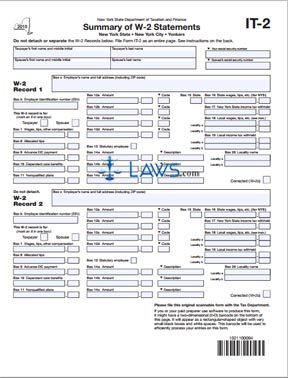
INSTRUCTIONS: NEW YORK SUMMARY OF W-2 STATEMENTS (Form IT-2)
A form IT-2 is used by those owing New York income tax to summarize their W-2 forms. This document can be obtained from the website of the New York State Department of Taxation and Finance.
New York Summary Of W-2 Statements IT-2 Step 1: In the first box at the top of the page, enter your first name and middle initial.
New York Summary Of W-2 Statements IT-2 Step 2: In the second box, enter your last name.
New York Summary Of W-2 Statements IT-2 Step 3: In the third box, enter your Social Security number.
New York Summary Of W-2 Statements IT-2 Step 4: In the fourth box, enter your spouse's first name and middle initial if applicable.
New York Summary Of W-2 Statements IT-2 Step 5: In the fifth box, enter your spouse's last name if applicable.
New York Summary Of W-2 Statements IT-2 Step 6: In the sixth box, enter your spouse's Social Security number if applicable.
New York Summary Of W-2 Statements IT-2 Step 7: Three identical copies of the section used to document your W-2s are provided. The instructions for each are the same. In box c, enter the employer's name and full address.
New York Summary Of W-2 Statements IT-2 Step 8: In box b, enter the employer identification number.
New York Summary Of W-2 Statements IT-2 Step 9: Indicate with a check mark whether this W-2 is yours or that of your spouse.
New York Summary Of W-2 Statements IT-2 Step 10: In box 1, enter wages, tips and other compensation.
New York Summary Of W-2 Statements IT-2 Step 11: In box 8, enter your allocated tips.
New York Summary Of W-2 Statements IT-2 Step 12: In box 10, enter your dependent care benefits.
New York Summary Of W-2 Statements IT-2 Step 13: In box 11, enter your nonqualified plans.
New York Summary Of W-2 Statements IT-2 Step 14: To complete boxes 12a through 14c in the second column, transfer the values from the corresponding boxes on your W-2 form.
New York Summary Of W-2 Statements IT-2 Step 15: Boxes 15 through 20 are only for residents of New York City or Yonkers.
New York Summary Of W-2 Statements IT-2 Step 16: If this documents a corrected W-2c, check the box where indicated.