Form MCS-150CT Motor Carrier Identification Report
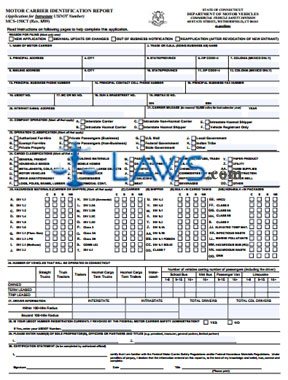
INSTRUCTIONS: CONNECTICUT MOTOR CARRIER IDENTIFICATION REPORT (Form MCS-150CT)
To apply for a new intrastate Department of Transportation number or to update your information, use a form MCS-150CT. This document can be obtained from the website of the government of Connecticut.
Connecticut Motor Carrier Identification Report MCS-150CT Step 1: Indicate with a check mark if you are filing a new application, a biennial update or an application documenting changes, an out of business notification, or a reapplication following the revocation of a new entrant.
Connecticut Motor Carrier Identification Report MCS-150CT Step 2: Enter the name of the motor carrier in box 1 and your trade or doing business as (dba) name in box 2.
Connecticut Motor Carrier Identification Report MCS-150CT Step 3: Enter your principal street address in box 3, city in box 4, your state or province in box 5, your zip code in box 6, and colonia (if operating in Mexico only) in box 7.
Connecticut Motor Carrier Identification Report MCS-150CT Step 4: Enter your mailing street address in box 8, city in box 9, state or province in box 10, zip code in box 11 and (only if operating in Mexico) colonia in box 12.
Connecticut Motor Carrier Identification Report MCS-150CT Step 5: Enter your principal business phone number in box 13, a principal contact cell phone number in box 14, and your principal business fax number in box 15.
Connecticut Motor Carrier Identification Report MCS-150CT Step 6: Enter your US Department of Transportation number in box 16, your MC or MX number in box 17, your DUN & Bradstreet number in box 18, and your IRS tax identification number in box 19.
Connecticut Motor Carrier Identification Report MCS-150CT Step 7: Enter your email address in box 20.
Connecticut Motor Carrier Identification Report MCS-150CT Step 8: Enter your carrier mileage and the year in box 21.
Connecticut Motor Carrier Identification Report MCS-150CT Step 9: Indicate your company operations by checking all applicable statements in box 22.
Connecticut Motor Carrier Identification Report MCS-150CT Step 10: Indicate your operation classification by checking all applicable statements in box 23.
Connecticut Motor Carrier Identification Report MCS-150CT Step 11: Complete questions 24 through 29 as instructed.
Connecticut Motor Carrier Identification Report MCS-150CT Step 12: Sign and date section 30, as well as providing your title.