Inventory and Appraisal
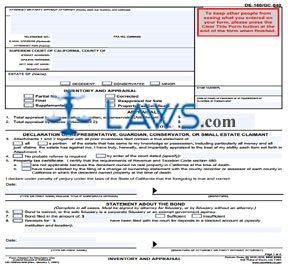
INSTRUCTIONS: CALIFORNIA INVENTORY AND APPRAISAL (Form DE-160/GC-040)
The form discussed in this article is filed by a California estate representative, guardian or conservator if an inventory and appraisal is required. This document can be obtained from the website maintained by the California Judicial Branch.
California Inventory And Appraisal DE-160/GC-040 Step 1: If represented by an attorney, enter their name, state bar number, address and telephone number in the first blank box. If not represented by a lawyer, enter your name, address and telephone number. In either case, entering an email address or fax number is optional.
California Inventory And Appraisal DE-160/GC-040 Step 2: In the second blank box, enter the county in which the court is located, as well as its street address, mailing address, city, zip code and branch name.
California Inventory And Appraisal DE-160/GC-040 Step 3: In the third blank box, enter the name of the decedent, conservatee or minor. Indicate which with a check mark.
California Inventory And Appraisal DE-160/GC-040 Step 4: In the last two blank boxes, enter the case number and the date of the death of the decedent or the appointment of the guardian or conservator.
California Inventory And Appraisal DE-160/GC-040 Step 5: Check the first box if filing a partial inventory and appraisal and enter its number.
California Inventory And Appraisal DE-160/GC-040 Step 6: Check the second box if filing a partial inventory and appraisal.
California Inventory And Appraisal DE-160/GC-040 Step 7: Check the third box if filing a supplemental inventory and appraisal.
California Inventory And Appraisal DE-160/GC-040 Step 8: Check the fourth box if filing a corrected inventory and appraisal.
California Inventory And Appraisal DE-160/GC-040 Step 9: Check the fifth box if filing a reappraisal for sale.
California Inventory And Appraisal DE-160/GC-040 Step 10: Check the sixth box if filing for a property tax certificate.
California Inventory And Appraisal DE-160/GC-040 Step 11: On line 1, enter the total appraisal made by the representative, guardian or conservator.
California Inventory And Appraisal DE-160/GC-040 Step 12: On line 2, enter the total appraisal made by the referee.
California Inventory And Appraisal DE-160/GC-040 Step 13: On line 3, indicate with a check mark whether attachments 1 and 2 contain a true statement concerning all or part of an estate. Complete the rest of the form as instructted.