Public Records Inspection or Reproduction Request Form
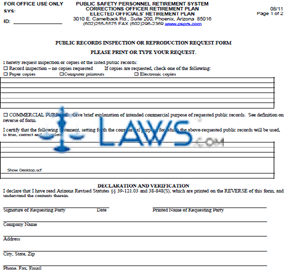
INSTRUCTIONS: ARIZONA PUBLIC RECORDS INSPECTION OR REPRODUCTION REQUEST FORM
To request an inspection or copies of Arizona public records in the care of the state retirement plans for public safety personnel, corrections officers or elected officials, you may file the form discussed in this document. This form can be obtained from the website maintained by the website of the Public Safety Personnel Retirement System of Arizona.
Arizona Public Records Inspection Or Reproduction Request Form Step 1: Check the first box if you are requesting a record inspection without any copies being made.
Arizona Public Records Inspection Or Reproduction Request Form Step 2: If you are seeking copies of these documents, check the box next to the applicable statement. Check the first box if requesting paper copies.
Arizona Public Records Inspection Or Reproduction Request Form Step 3: Check the second box if requesting computer printouts.
Arizona Public Records Inspection Or Reproduction Request Form Step 4: Check the third box if requesting electronic copies.
Arizona Public Records Inspection Or Reproduction Request Form Step 5: In the table provided, enter the records you are seeking to inspect or receive copies of.
Arizona Public Records Inspection Or Reproduction Request Form Step 6: Check the next box if you are requesting these records for an intended commercial purpose. If so, provide a brief explanation in the box provided. If approved, the charge for these copies will reserve a portion of the cost for the public body which obtained the original documents, as well as including a reasonable fee for the labor and materials involved in reproduction and a fee for the current market value of the reproduction.
Arizona Public Records Inspection Or Reproduction Request Form Step 7: Sign your name on the first blank line at the bottom of the page.
Arizona Public Records Inspection Or Reproduction Request Form Step 8: Print your name on the second blank line.
Arizona Public Records Inspection Or Reproduction Request Form Step 9: Enter your company name on the third blank line.
Arizona Public Records Inspection Or Reproduction Request Form Step 10: Enter your street address on the fourth blank line.
Arizona Public Records Inspection Or Reproduction Request Form Step 11: Enter your city, state and zip code on the fifth blank line.
Arizona Public Records Inspection Or Reproduction Request Form Step 12: Enter your phone number, fax number and email address on the sixth blank line.