Purchase Transfer Request
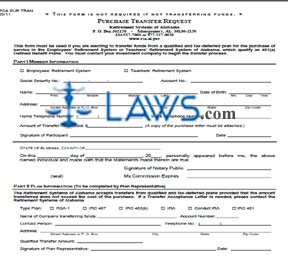
INSTRUCTIONS: ALABAMA PURCHASE TRANSFER REQUEST
To transfer funds from a qualified, tax-deferred plan for the purpose of purchasing service in the Alabama Employees' Retirement System or the Teachers' Retirement System of Alabama, you must file the form discussed in this article. This form can be found on the website of the Retirement Systems of Alabama.
Alabama Purchase Transfer Request Step 1: Part I is to be completed by you. Indicate with a check mark if you are applying for a transfer to the Employees' Retirement System or the Teachers' Retirement System.
Alabama Purchase Transfer Request Step 2: Enter your Social Security number on the first line.
Alabama Purchase Transfer Request Step 3: Enter your account number on the second line.
Alabama Purchase Transfer Request Step 4: Enter your full name on the third line.
Alabama Purchase Transfer Request Step 5: Enter your date of birth on the fourth line.
Alabama Purchase Transfer Request Step 6: Enter your home telephone number on the fifth line.
Alabama Purchase Transfer Request Step 7: Enter your work telephone number on the sixth line.
Alabama Purchase Transfer Request Step 8: Enter the amount of the transfer you are requesting on the seventh line. A copy of the purchase letter must be attached.
Alabama Purchase Transfer Request Step 9: Sign and date the form at the bottom of Part I.
Alabama Purchase Transfer Request Step 10: You must appear before a notary public. They will enter the county name in which you are filing and the date. They will then sign the form, give the date on which their commission expires, and affix their seal.
Alabama Purchase Transfer Request Step 11: Submit the form to the plan from which funds will be transferred. A plan representative is responsible for completing Part II. They should indicate the type of plan with a check mark.
Alabama Purchase Transfer Request Step 12: On the first line of Part II, they should enter the company name. On the second line, they should enter your account number.
Alabama Purchase Transfer Request Step 13: On the third line, the name of a contact person should be entered. On the fourth line their telephone number should be entered.
Alabama Purchase Transfer Request Step 14: On the fifth line the qualified transfer amount should be entered. The plan representative should sign, date and file the form.